Following our recent integration of OpenAI's o-series models, Giselle is excited to announce support for gpt-image-1, OpenAI's latest and most advanced model for image generation, now available via the API. This is the same powerful, natively multimodal model that drives the popular image generation features within ChatGPT. We've worked to bring this capability into the Giselle platform swiftly, allowing you to incorporate cutting-edge image creation into your automated workflows.
Model Highlights: gpt-image-1 — Versatile Image Creator & Editor
gpt-image-1 stands out for its ability to generate high-quality, professional-grade images across diverse styles while accurately following complex instructions and leveraging world knowledge.
- Key Capabilities:
- High-Quality Generation: Creates images from text prompts with superior instruction following and detail.
- Advanced Editing: Modify existing images based on new prompts, including using reference images or applying masks for targeted edits (inpainting).
- Text Rendering: Offers significantly improved ability to render text accurately within images compared to previous models like DALL-E.
- Style & Customization: Supports various styles and allows fine-tuning of output size (1024x1024, 1536x1024, 1024x1536), quality (low, medium, high) and even transparent backgrounds.
- Ideal Scenarios: Perfect for generating marketing assets, creating product mockups, illustrating concepts, editing photos for campaigns, generating diagrams, or creating personalized visuals at scale.
- API Integration: Currently available in Giselle via an Image Generation node, leveraging OpenAI's Images API endpoints for generations.
When to use gpt-image-1 in Giselle?
- Choose gpt-image-1 when you need to:
- Generate original, high-fidelity images directly from text descriptions within an automated workflow.
- Produce visual content like social media posts, presentation illustrations, or e-commerce product shots that require specific styles or accurate text rendering.
At present, Giselle does not support direct editing of generated images.
Unchanged: why pair gpt-image-1 with Giselle?
1. Seamless Workflow Integration
Incorporate powerful image generation directly into your Giselle workflows without managing separate API calls. Connect text outputs from other nodes (like summaries or product descriptions) as prompts for the gpt-image-1 node.
2. Automated Visual Content Creation
Chain gpt-image-1 with other Giselle functionalities. For example, use an o3 node to generate marketing copy, then automatically feed that copy into the gpt-image-1 node to create corresponding ad visuals, streamlining campaign asset production.
Note: While we aim for comprehensive integration, not every specific parameter or feature of the official OpenAI gpt-image-1 API might be surfaced within Giselle immediately.
Get started now
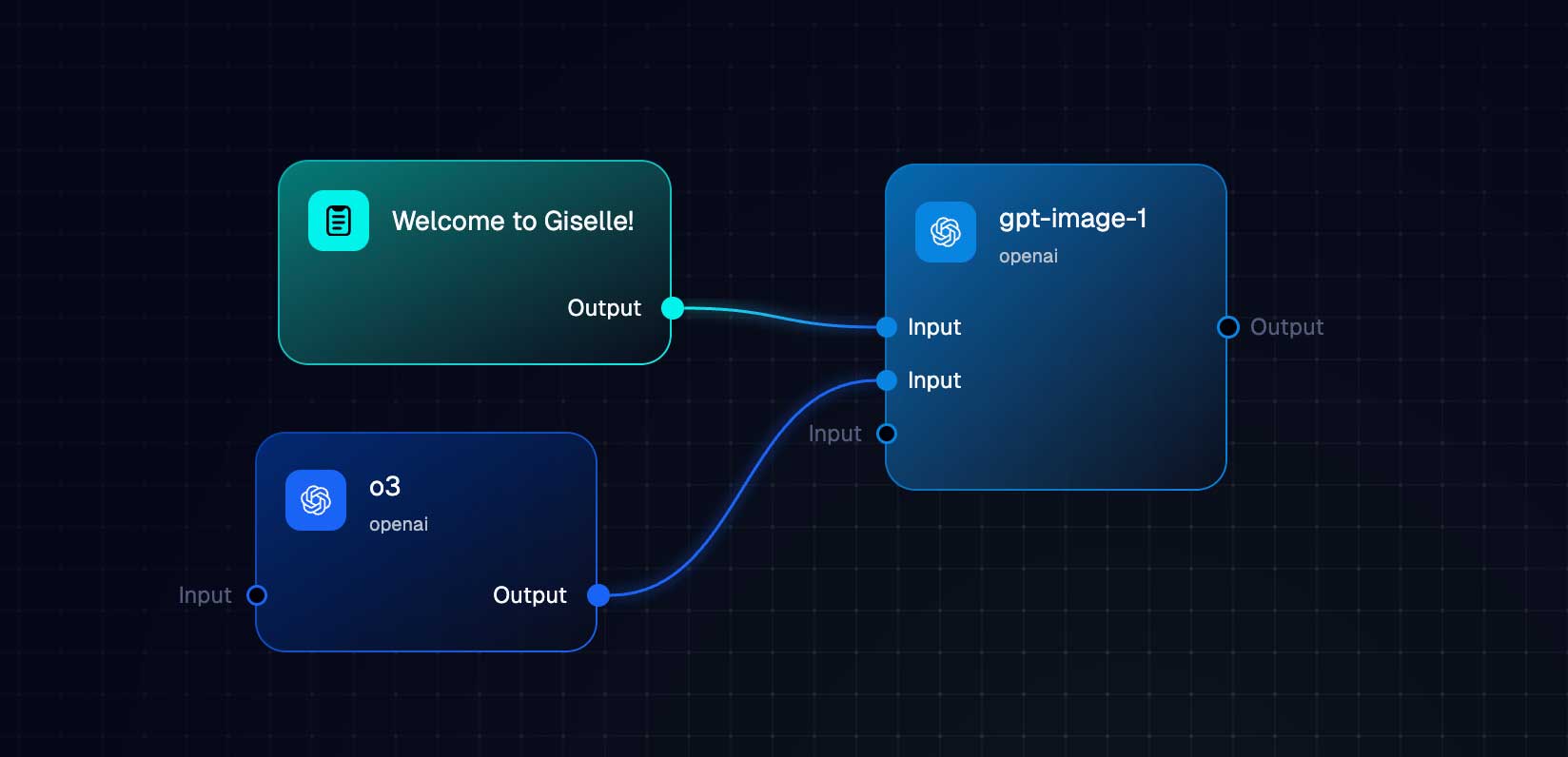
- Log in — use GitHub, Google, or email.
- Choose a plan — Ensure your plan includes access to advanced OpenAI models.
- Add a node — Drag an OpenAI gpt-image-1 onto your canvas.
- Configure & Run — Write your prompt, set desired output parameters (size, quality, moderation, background), and run the workflow. The model generates the image accordingly.
